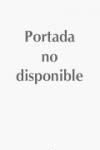
70-210 ALS Microsoft Windows 2000 professional with evaluation software package
INDICE: About This Book. Intended Audience. Prerequisites. Reference Materials. Features of This Book. The Microsoft Certified Professional Program. Technical Support. Chapter 1: Introduction to Windows 2000. Lesson 1: Overview of the Windows 2000 Platform. Lesson 2: Windows 2000 Professional. Lesson 3: Windows 2000 Workgroups and Domains. Lesson 4: Logging On to Windows 2000. Lesson 5: The Windows Security Dialog Box. Chapter 2: Installing Windows 2000 Professional. Lesson 1: Getting Started. Lesson 2: Installing Windows 2000 from a CD-ROM. Lesson 3: Installing Windows 2000 over the Network. Lesson 4: Troubleshooting Windows 2000 Setup. Chapter 3: Using Microsoft Management Console and Task Scheduler. Lesson 1: Introducing the Microsoft Management Console. Lesson 2:Using Consoles. Lesson 3: Using Task Scheduler. Chapter 4: Using Windows Control Panel. Lesson 1: Configuring Hardware Settings. Lesson 2: Configuring the Display. Lesson 3: Configuring Operating System Settings. Lesson 4: InstallingHardware Automatically. Lesson 5: Installing Hardware Manually. Lesson 6: Configuring and Troubleshooting the Desktop Environment. Chapter 5: Using the Registry. Lesson 1: Understanding the Registry. Lesson 2: Using Registry Editor. Chapter 6: Managing Disks. Lesson 1: Introduction to Disk Management. Lesson 2: Common Disk Management Tasks. Chapter 7: Installing and Configuring Network Protocols. Lesson 1: TCP/IP. Lesson 2: NWLink. Lesson 3: Other Protocols Supported by Windows 2000. Lesson 4: Network Bindings. Chapter 8: Using the DNS Service. Lesson 1: Understanding DNS. Lesson 2: Understanding Name Resolution. Lesson 3: Configuring a DNS Client. Chapter 9: Introducing Active Directory Directory Services. Lesson 1: Understanding Active Directory Directory Services. Lesson 2: Active Directory Structure and Replication. Lesson 3: Understanding Active Directory Concepts. Chapter 10: Setting Up and Managing User Accounts. Lesson 1: Understanding User Accounts. Lesson 2: Planning New User Accounts. Lesson 3: Creating User Accounts. Lesson 4: Setting Properties for User Accounts. Chapter 11: Setting Up and Managing Groups. Lesson 1: Implementing Local Groups. Lesson 2: Implementing Built-In Local Groups. Chapter 12: Setting Up and Configuring Network Printers. Lesson 1: Introducing Windows 2000 Printing. Lesson 2: Setting Up Network Printers. Lesson 3: Connecting to Network Printers. Lesson 4: Configuring Network Printers. Lesson 5: Troubleshooting Network Printers. Chapter 13: Administering Network Printers. Lesson 1: Understanding Printer Administration. Lesson 2: Managing Printers. Lesson 3: Managing Documents.Lesson 4: Administering Printers Using a Web Browser. Lesson 5: Troubleshooting Common Printing Problems. Chapter 14: Securing Resources with NTFS Permissions. Lesson 1: Understanding NTFS Permissions. Lesson 2: Applying NTFS Permissions. Lesson 3: Assigning NTFS Permissions. Lesson 4: Assigning Special AccessPermissions. Lesson 5: Copying and Moving Files and Folders. Lesson 6: Solving Permissions Problems. Chapter 15: Administering Shared Folders. Lesson 1: Understanding Shared Folders. Lesson 2: Planning Shared Folders. Lesson 3: Sharing Folders. Lesson 4: Combining Shared Folder Permissions and NTFS Permissions. Strategies for Combining Shared Folder Permissions and NTFS Permissions. Chapter 16: Auditing Resources and Events. Lesson 1: Understanding Auditing. Lesson 2: Planning an Audit Policy. Lesson 3: Implementing an Audit Policy. Lesson4: Using Event Viewer. Chapter 17: Configuring Group Policy and Local Security Policy. Lesson 1: Configuring Account Policies. Lesson 2: Configuring Security Options. Lesson 1: Managing NTFS Compression. Chapter 18: Selecting an Alternate Display Color for Compressed Files and Folders. Lesson 2: Managing Disk Quotas. Lesson 3: Increasing Security with EFS. Lesson 4: Using Disk Defragmenter. Chapter 19: Backing Up and Restoring Data. Lesson 1: Understanding How toBack Up and Restore Data. Lesson 2: Backing Up Data. Lesson 3: Restoring Data. Lesson 4: Changing Windows Default Backup Options. Chapter 20: Monitoring Access to Network Resources. Lesson 1: Monitoring Network Resources. Lesson 2: Monitoring Access to Shared Folders. Lesson 3: Sharing a Folder Using the Shared Folders Snap-In. Lesson 4: Monitoring Network Users. Chapter 21: ConfiguringRemote Access. Lesson 1: Understanding the New Authentication Protocols in Windows 2000. Lesson 2: Configuring Inbound Connections. Lesson 3: Configuring Outbound Connections. Chapter 22: The Windows 2000 Boot Process. Lesson 1: The Boot Process. Lesson 2: Control Sets in the Registry. Lesson 3: Advanced Boot Options. Lesson 4: The Boot.ini File. Lesson 5: Using the Recovery Console. Chapter 23: Deploying Windows 2000. Lesson 1: Automating Installations. Lesson 2: Using Disk Duplication to Deploy Windows 2000. Lesson 3: Performing Remote Installations. Lesson 4: Upgrading Previous Versions of Windows to Windows 2000. Lesson 5: Installing Service Packs. Chapter 24: Configuring Windows 2000 forMobile Computers. Lesson 1: Using Offline Folders and Files. Lesson 2: Configuring Power Options. Chapter 25: Implementing, Managing, and Troubleshooting Hardware Devices and Drivers. Lesson 1: Using Device Manager and System Information. Lesson 2: Configuring, Monitoring, and Troubleshooting Driver Signing. Lesson 3: Configuring Computers with Multiple Processors and Monitoring System Performance. Lesson 4: Installing, Managing, and Troubleshooting Devices. Appendix A: Questions and Answers. Appendix B: Creating Setup Boot Disks. AppendixC: Understanding the DHCP Service. Appendix D: Managing Backup Tapes. Glossary. Index.
- ISBN: 978-0-470-06762-8
- Editorial: John Wiley & Sons
- Encuadernacion: Cartoné
- Páginas: 953
- Fecha Publicación: 18/04/2008
- Nº Volúmenes: 1
- Idioma: Inglés
- Inicio /
- INFORMÁTICA /
- WINDOWS
